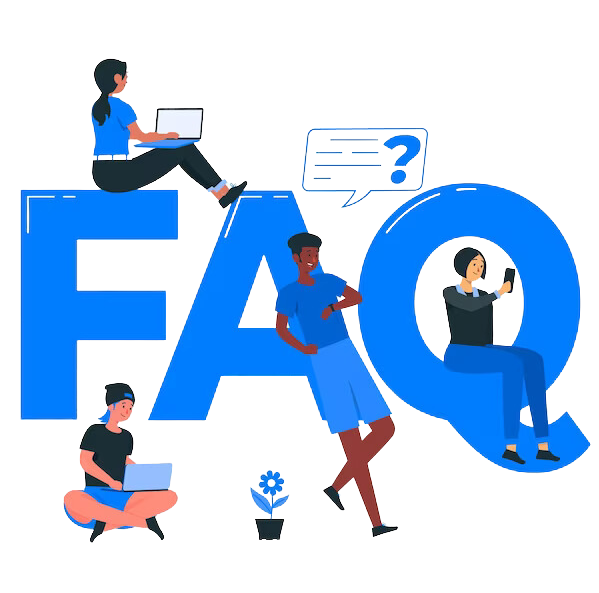Android App Development Traineeship Program
Placify's Android App Development Internship Program to give a boost to your Carrer.

Live conversations with industry professionals

Certificates from reputable MNC's around the world

25+ Hours of Practical Learning

Project support and Guidance

Access to Specialized Course Materials

Request a Callback
Request a callback now! Fill in your details and one of our academic counselors will contact you promptly.
Certificate of completion
25+ hours of video content access
Major & Minor Live Projects
Top Tools Included
OVERVIEW OF THE PROGRAM
Embark on an exciting exploration into the realm of Android development through our extensive Training Internship program. Immerse yourself in real-world projects under the guidance of industry experts, covering the entire spectrum of Android development. From fundamental concepts to advanced Flutter applications, acquire practical experience in UI/UX, form creation, and navigation. Enhance your skills with a comprehensive curriculum and earn three significant certified certificates upon successful completion. Boost your career prospects with internship and placement opportunities, ensuring you are well-prepared to excel in the ever-changing landscape of Android development. Let's commence your transformative learning journey with Placify!
COURSE CURRICULUM
Get to realize in element about all the key principles and strategies used to layout and analyze from fundamental to advanced topics.
Introduction to android, History of Android, Android version list, Android applications, Android vs IOS, OHA.
Setup android studio, AVD, Debugging tools & emulator, Development of Ide, jdk, Structure & Components of android applications, Architecture of android & MVC, Importance of UI, Common components (Images, buttons, label, text fields, radio button, checkbox layout –horizontal & vertical, links WBI, calls, emails, messages, firebase & intro & services, Java requirement for app.
Frameworks for HMD, Introduction to flutter, Introduction to Dart.
Overview & intro, Functions & Types, String interpolation, Object oriented programming, Classes, instances, constructions & methods, OOP design flow, Loops & lists & variable 7 parameters, Reactive programming, Streams with controllers & transformers.
Introduction to flutter, Setup – android, iOS, pc, App overview, 4 step design process, Import statements & scaffold, Parameter clarification.
Widgets (stateless vs stateful) Local import & refactoring stateless & stateful.
Triggering validation & retrieving form values, Code reuse with mixins & mixins validator implementation, Grid & horizontal list, Long list & alert & toast.
Boilerplate app code, create login screen & STYLE CONTAINERS, Keyboard type customizing & labels & hint text, Handling password prints, Layout control, Form validation & widget & form state.
Intro to UI & UX, Theme in flutter, data class-app brightness, over writing theme properties, Refactoring text theme & adding custom fonts, Applying font family to all text theme, Material. Oi overview, Color theme, typography & iconography.
Navigation to new routes, Navigation to named routes, Send data from one screen to another.
Tools Included
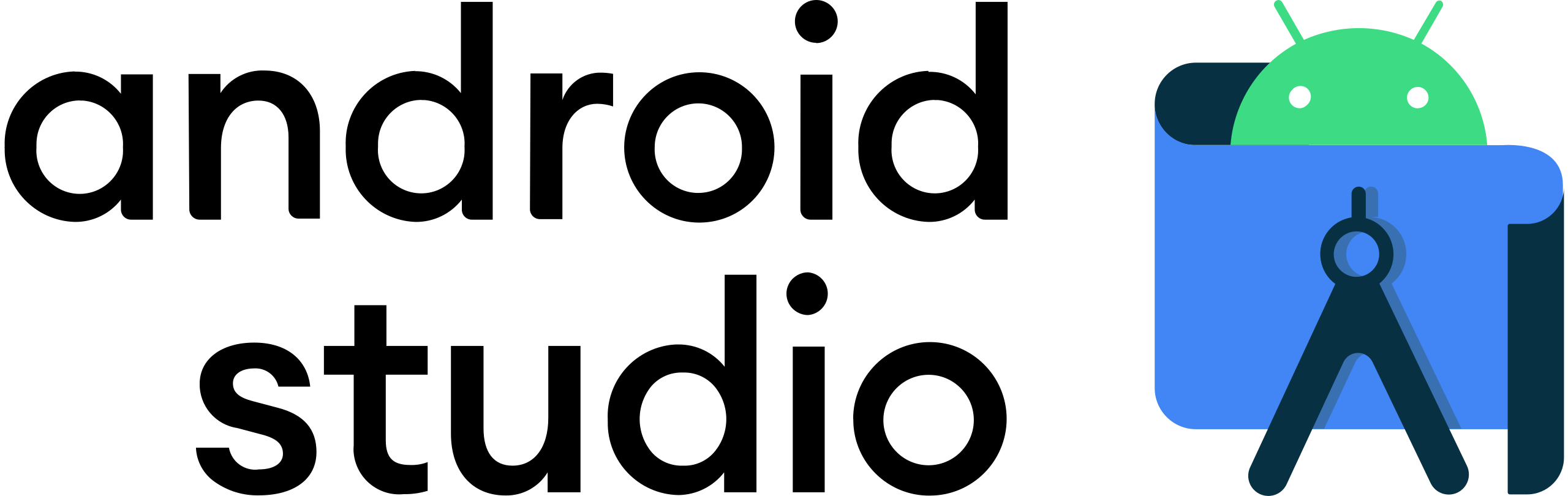

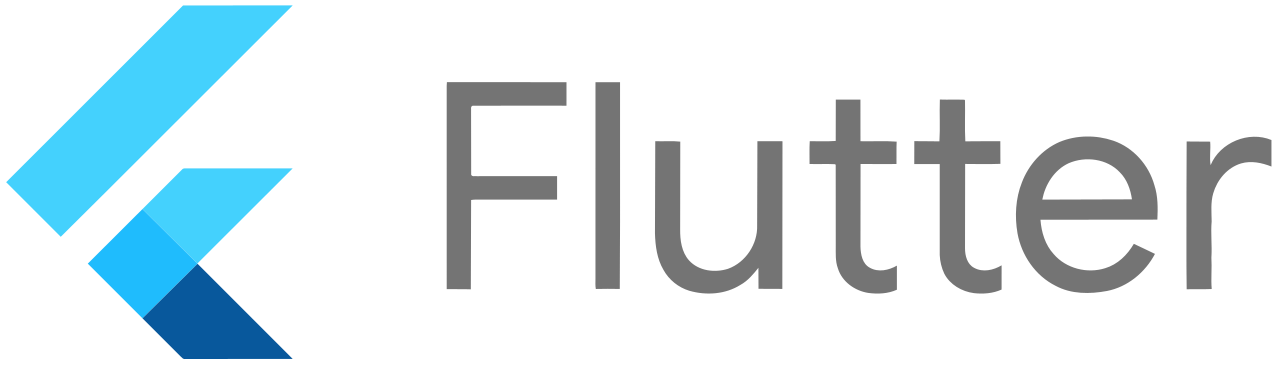
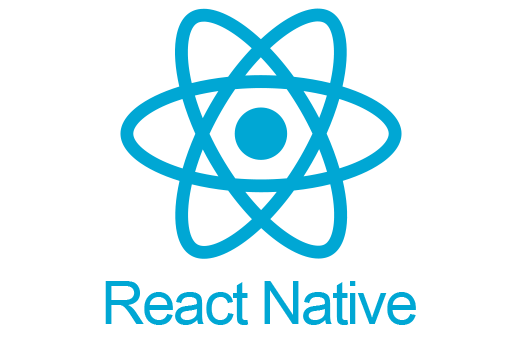

Pricing Plans
Unlock premium features at a budget-friendly rate. Gain hands-on industry experience, work on live projects, and receive mentorship from the top 1% of mentors, plus additional benefits. Select the plan that aligns with your requirements and elevate your practical, outcome-based learning to new heights. Enroll today and pave the way for leadership tomorrow.
Self Paced
₹4999
- Internship Certificate by Co-Branded Company
- 1 Minor + 1 Major project
- Recorded Modules
- 25+ hours of video content access
- Outstanding Certificate on successful completion of extra projects
- Training Certificate from Placify Technologies
Mentor Led
₹9999
- Internship Certificate by Co-Branded Company
- 1 Minor + 1 Major project
- 16+ hours of mentor training
- 25+ hours of video content access
- Outstanding Certificate on successful completion of extra projects
- Training Certificate from Placify Technologies
Certificates
Get certified with the aid of pioneers of Ed-tech industry via upskilling in current technological and entrepreneurial domains.



FAQs
Explore our FAQ section for quick answers to common questions. Can't find what you're looking for? Contact us for assistance.
No, this course does not have specific prerequisites. It is designed to cover the fundamentals, making it suitable for complete beginners as well.
Ensure you have a reliable and stable internet connection, along with a functional device such as a laptop or mobile phone. It’s also advisable to have a notepad and pen/pencil handy for taking notes during the classes.
For additional information about the course, please contact us through email at support@placifytechnologies.com or reach out to us via the phone number listed in the ‘Contact Us’ section.
An Android App Developer can explore diverse career paths, including mobile app development, UI/UX design, full-stack development, and entrepreneurial ventures.